Details
-
Bug
-
Resolution: Fixed
-
Major
-
Cheshire-Cat
Description
Description:
A one-off task which fails gets stuck in the Running Tasks list. This is fine as the task will get orphan collected later and moved into the task history when the orphan detection happens.
However, the reason the backup failed is not visible to the user until is moved to the task history which may involve the user having to wait by up 30 minutes.
How to reproduce it:
- Make a one-off task fail e.g. by un-sharing the shared directory.
What happens:
The screenshot shows the user cannot see the reason why the task failed.
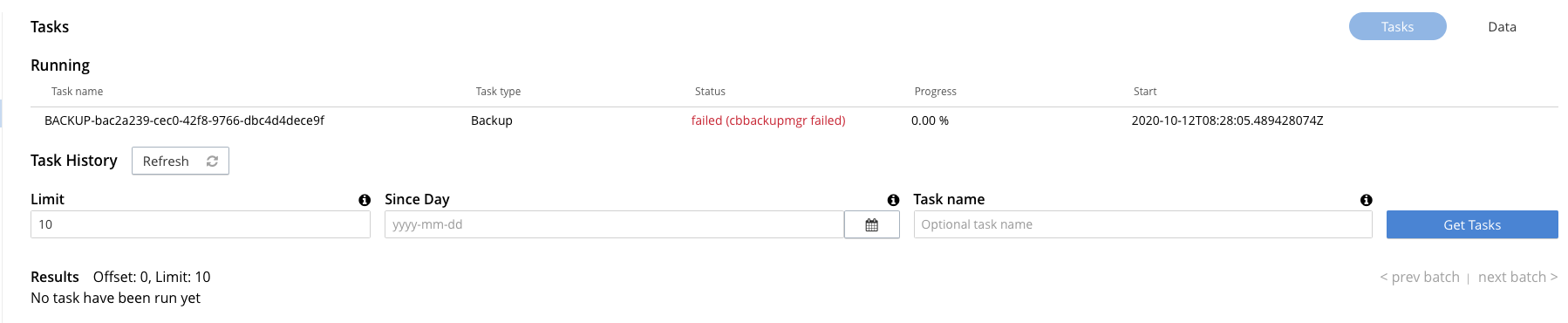
The reason the backup failed is present in the http response.
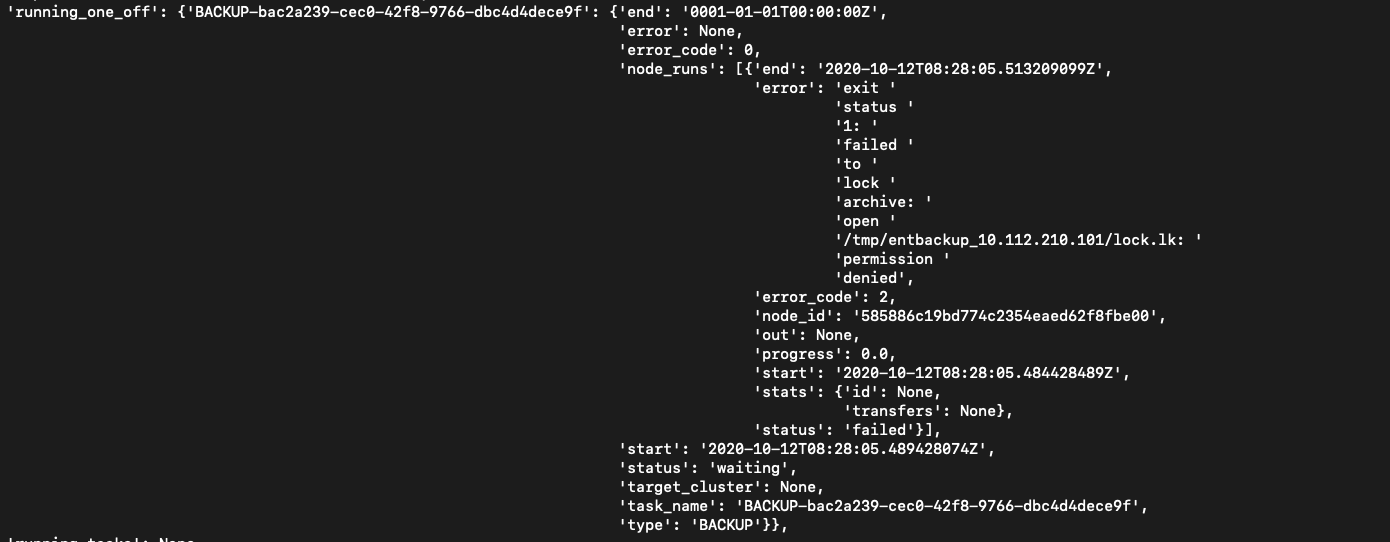
What is the improvement:
The user can obtain information on why the backup failed. Perhaps one way to go about this is to allow the user to move a failed backup to the task history manually. An alternate approach is to allow the user to hover on the red text "failed" and see the error message.
Attachments
Issue Links
- relates to
-
MB-42048 [Backup Serivce] Finished tasks left in running if cannot right to task history file
-
- Closed
-

