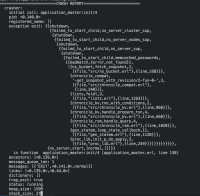Details
-
Bug
-
Resolution: Fixed
-
Blocker
-
7.0.0, 7.0.1
-
Ubuntu 18.04
-
Untriaged
-
Ubuntu 64-bit
-
1
-
Yes
-
Build Team 2021 Sprint 20
Description
Problem
When an offline upgrade is performed on a debian or ubuntu package install of 7.0.0 or 7.0.1, the chronicle directory gets erased due to an issue in the installer. This regression was introduced due to the fix made for MB-44229. This issue was originally reported by a forum user (https://forums.couchbase.com/t/couchbase-upgrade-issues-from-7-0-0-to-7-0-1/31867/2).
Steps to reproduce
1. Create a 2 node Ubuntu 18.04 cluster on 7.0.0 or 7.0.1
2. Create the travel-sample bucket
3. Offline upgrade cluster to 7.0.1 (steps can be found here: https://docs.couchbase.com/server/current/install/upgrade-cluster-offline.html)
What happens:
Upgrade is marked as successful in the CLI but the admin console does not come up
What is expected to happen:
Upgrade goes through fine and we are able to access the admin console. All the data remains intact.
Logs:
This issue was originally reproduced on an AWS instance. Logs to which have been attached to the ticket.
Appendix
QE has validated that this issue is not observed in all other supported platforms (Centos 7/8, Rhel 7/8, Suse 12/15, Oel 7/8, Amazon Linux 2 and Windows). It is only observed in deb installs in QE testing (Debian 10/11, Ubuntu 18/20).