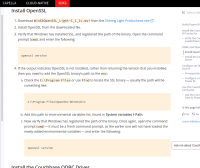Details
-
Improvement
-
Resolution: Fixed
-
Major
-
None
-
None
-
None
-
0
Description
In the documentation of Couchbase Power BI Connector, under the section Install openSSL], steps to verify the installation of OpenSSL are missing.
Customers are facing issues because of this.
These few steps should be added to our documentation :
- Open cmd (command prompt)
- Type :
openssl version
- If the output is not giving openSSL version, make sure path is added in the env variable.
-
- Find the path of the bin directory of OpenSSL usually, it is like this :
C:\Program Files\OpenSSL-Win64\bin - Then add the path to your environment variable (System variables -> Path)
- Now open a new command prompt (don't use an already opened cmd, because the already opened cmd doesn't know the new environment variable).
- Type :
openssl version
- Find the path of the bin directory of OpenSSL usually, it is like this :
Attachments
Issue Links
- relates to
-
DOC-11730 Documentation for Power BI Connector
-
- Resolved
-