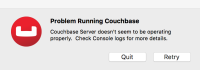Details
-
Bug
-
Resolution: Fixed
-
Major
-
None
-
4.5.1
-
None
-
macOS Sierra 10.12.5 (16F73)
MacBook Pro (Retina, 15-inch, Mid 2015)
2.5 GHz Intel Core i7
16 GB 1600 MHz DDR3
Description
Steps to reproduce:
1. Move Couchbase Server.app to somewhere other than /Applications
2. Launch Couchbase Server.app
Expected result:
One of
- It starts.
- It offers to move itself to /Applications and then starts.
- It fails to start, but displays an error message instructing the user to move it to /Applications
Actual result:
Error dialog with Couchbase icon and the unhelpful message:
Problem Running Couchbase
Couchbase Server doesn't seem to be operating properly. Check Console logs for more details.
Console log filtered by "couchbase" is attached.
Reproducible with these distributions (and possibly others):
couchbase-server-community_4.5.1-macos_x86_64
{{ couchbase-server-enterprise_4.6.0-DP-macos_x86_64}}
{{ couchbase-server-enterprise_5.0.0-beta2-macos_x86_64}}
Attachments
Issue Links
- relates to
-
MB-25532 macOS Installer should guide users to /Applications folder. (Related to MB-25391)
-
- Closed
-