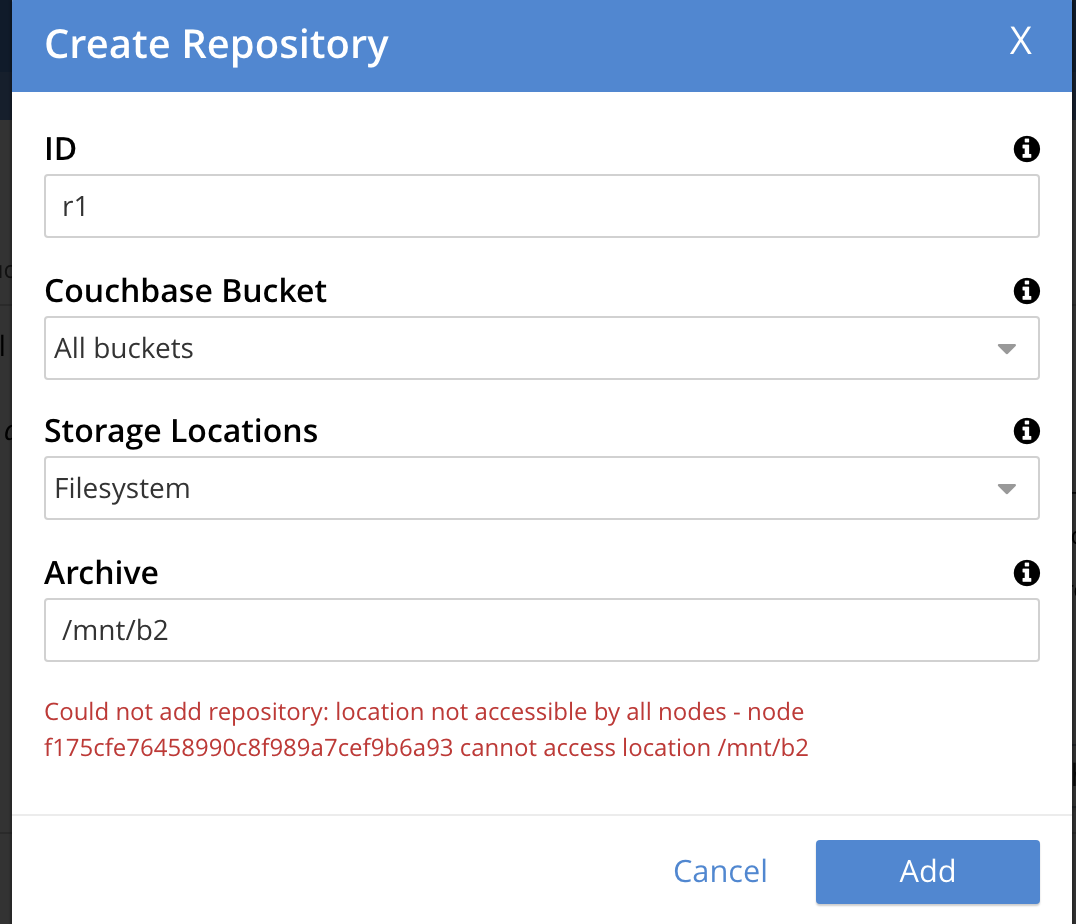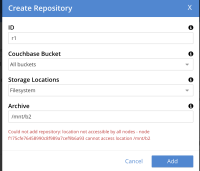Details
-
Bug
-
Resolution: Unresolved
-
Major
-
Cheshire-Cat
-
Enterprise Edition 7.0.0 build 3874
Vagrant - CentOs7
-
DOC-2020-S25-Jan03, DOC-2021-Jan17-S1, DOC-2021-Jan31-S2, DOC-2021-Feb14-S3, DOC-2021-Feb28-S4, DOC-2021-Mar14-S5
-
1
Description
Build: 7.0.0-3874
Steps:
- Created the directory 'b2' under /mnt folder on the target backup node
- From the UI, used the path '/mnt/b2' for "Create Repo -> Archive" settings.
Observation:
While clicking "Add" button, getting the error message,
Could not add repository: location not accessible by all nodes - node f175cfe76458990c8f989a7cef9b6a93 cannot access location /mnt/b2
After giving "chmod o+wx /mnt/b2", backup repo was created successfully.
Expected info:
Information related to the directory permissions should be present in the docs.
Doc reference: https://docs-staging.couchbase.com/server/7.0/manage/manage-backup-and-restore/manage-backup-and-restore.html
Prints with which the error is observed:
[root@node1-cb601-centos7 mnt]# ls -l
|
drwxr-xr-x 2 root root 6 Dec 11 10:00 b2
|