Details
-
Bug
-
Resolution: Fixed
-
Major
-
None
-
None
Description
Issue:
Unable to login to the Couchbase UI
Environment:
Openshift 3.11 integrated with AWS
Problem:
- Tried bringing up the couchbase cluster with the following spec (snippet):
kind: CouchbaseCluster
|
metadata:
|
name: cb-example
|
spec:
|
tls:
|
static: |
member:
|
serverSecret: couchbase-server-tls
|
operatorSecret: couchbase-operator-tls
|
baseImage: registry.connect.redhat.com/couchbase/server
|
version: 5.5.3-3 |
authSecret: cb-example-auth
|
exposeAdminConsole: true |
adminConsoleServiceType: LoadBalancer
|
adminConsoleServices:
|
- data
|
exposedFeatures:
|
- xdcr
|
exposedFeatureServiceType: LoadBalancer
|
- I was seeing the error that the cb-example-ui service was not getting assigned an ELB service:
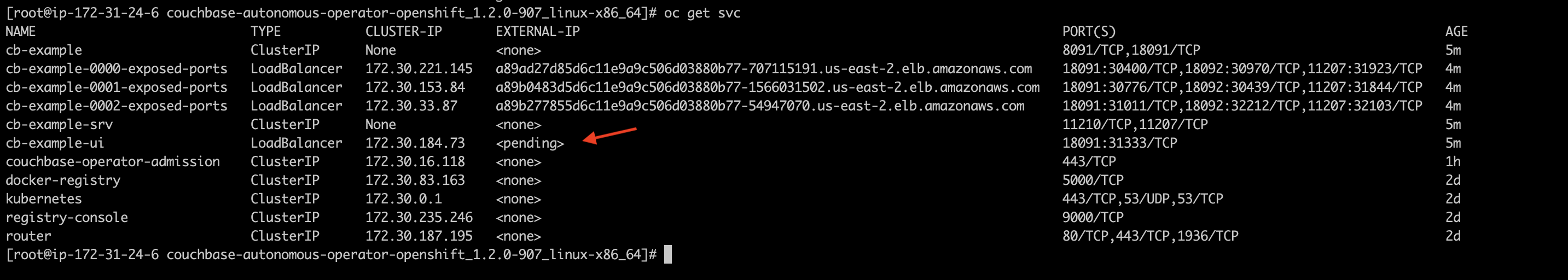
- When I performed a describe on the service, I found the error below that the clientIP type is not supported by ELB:
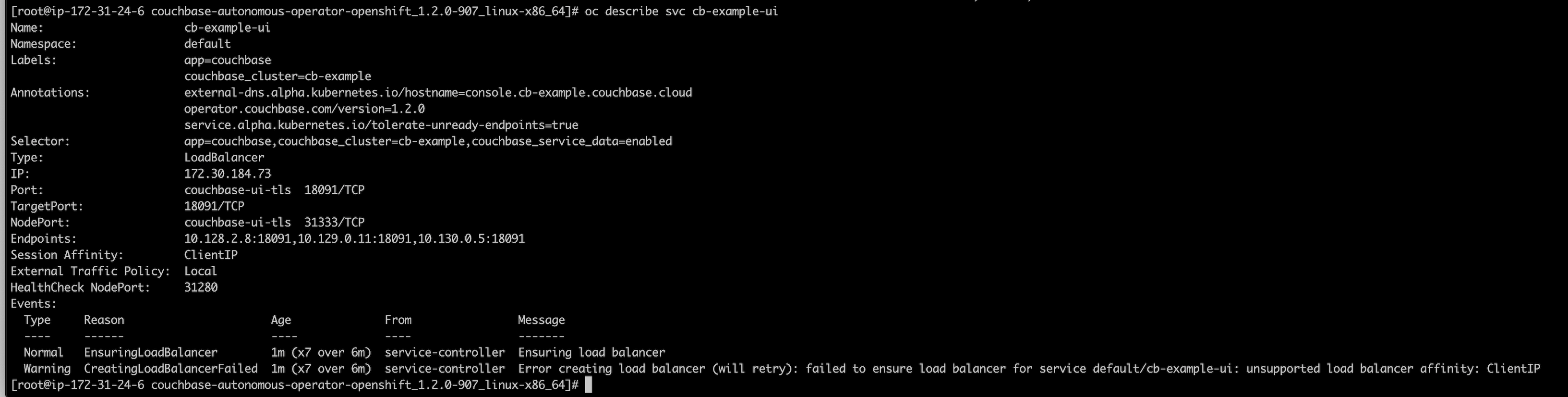
- As per Simon's workaround, I tried adding platform as aws in the spec:
apiVersion: couchbase.com/v1
|
kind: CouchbaseCluster
|
metadata:
|
name: cb-example
|
spec:
|
tls:
|
static: |
member:
|
serverSecret: couchbase-server-tls
|
operatorSecret: couchbase-operator-tls
|
platform: aws
|
baseImage: registry.connect.redhat.com/couchbase/server
|
version: 5.5.3-3 |
authSecret: cb-example-auth
|
exposeAdminConsole: true |
adminConsoleServiceType: LoadBalancer
|
adminConsoleServices:
|
- data
|
exposedFeatures:
|
- xdcr
|
exposedFeatureServiceType: LoadBalancer
|
dns:
|
domain: couchbase.cloud
|
- Now I see the ELB getting assigned properly to the cb-example-ui svc (client affinity : none):
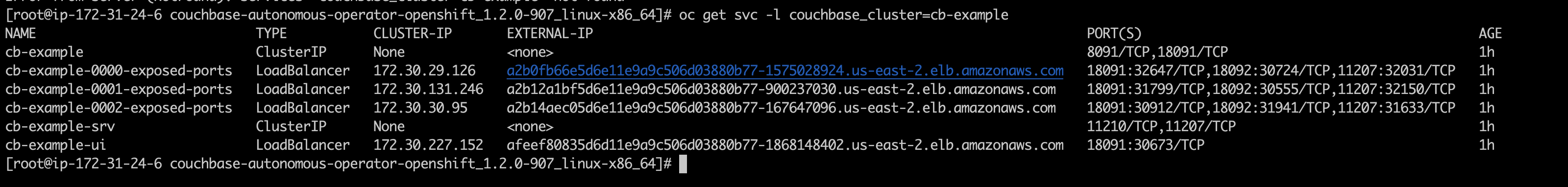
- However, not able to go past the login screen even if i give the correct username and password:
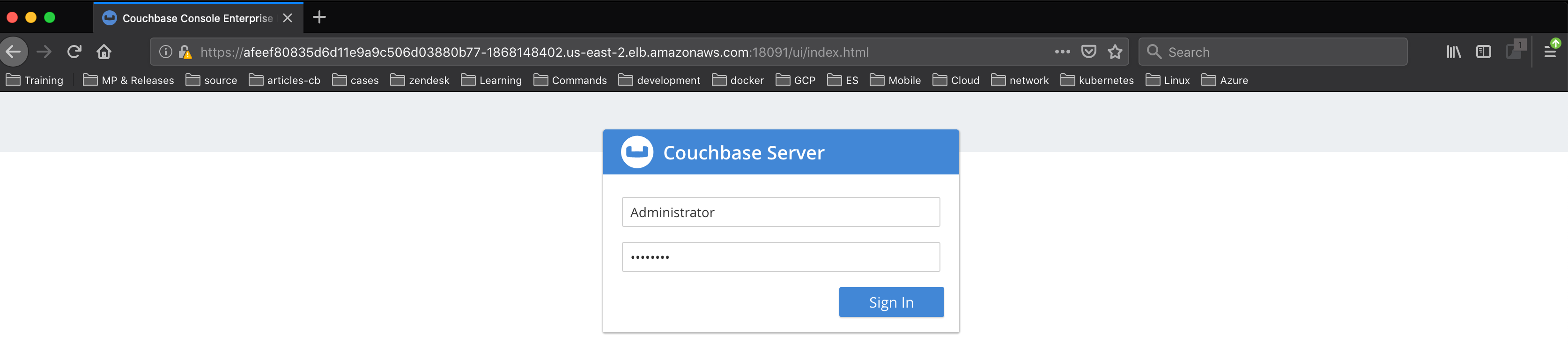
- Since sessionAffinity is None, couchbase UI login is not working.
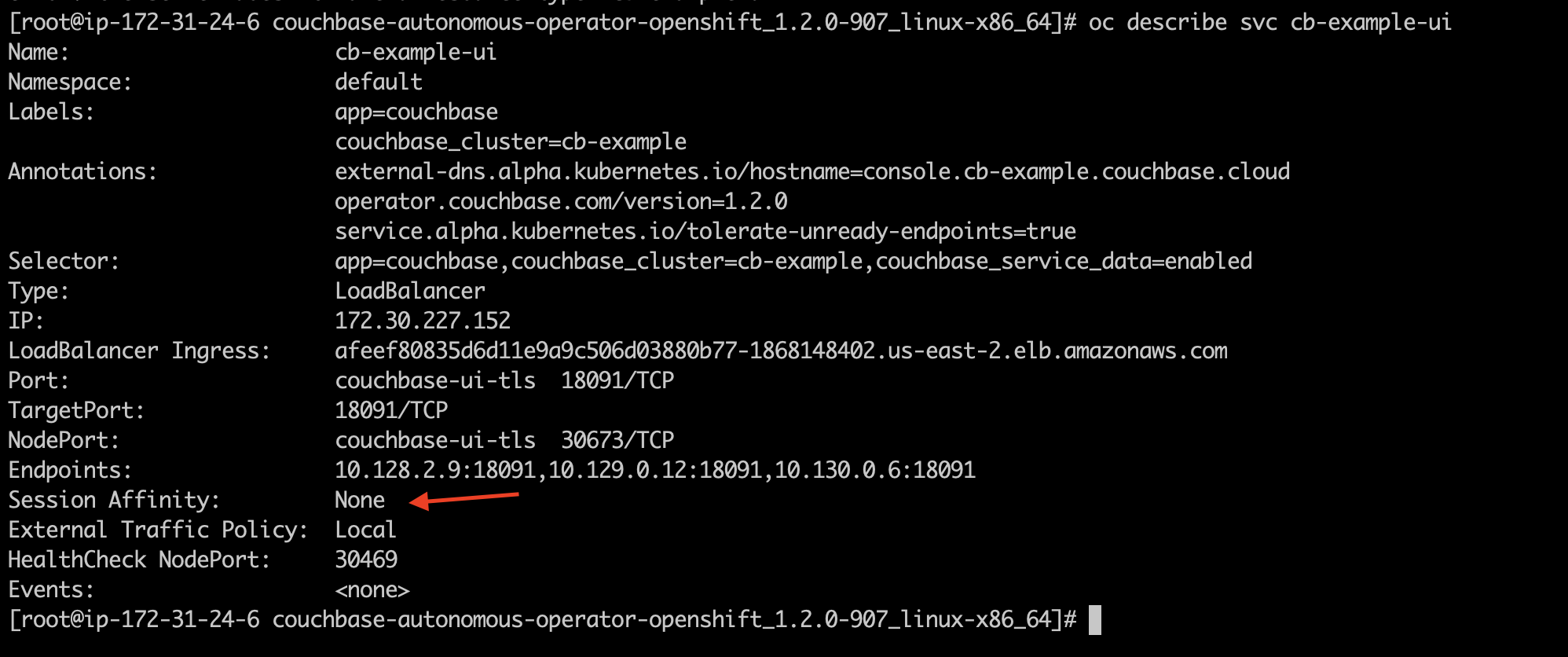
Attachments
Issue Links
- depends on
-
MB-31756 Allow Sessionless UI
-
- Open
-




