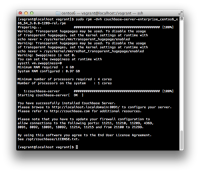Details
-
Bug
-
Resolution: Unresolved
-
Major
-
3.0-Beta
-
Security Level: Public
-
Centos 6
-
Untriaged
-
Centos 64-bit
-
Unknown
Description
When installing the 3.0 RPM, we check for various OS settings and print warnings if they don't meet our recommendations.
This is a great idea in principle, but the actual output isn't very well presented, meaning users are (IMHO) likely to not spot the issues which are being raised.
I've attached a screenshot to show this exactly as displayed in the console, but the verbatim text is:
---cut —
$ sudo rpm -Uvh couchbase-server-enterprise_centos6_x86_64_3.0.0-1209-rel.rpm
Preparing... ########################################### [100%]
Warning: Transparent hugepages may be used. To disable the usage
of transparent hugepages, set the kernel settings at runtime with
echo never > /sys/kernel/mm/transparent_hugepage/enabled
Warning: Transparent hugepages may be used. To disable the usage
of transparent hugepages, set the kernel settings at runtime with
echo never > /sys/kernel/mm/redhat_transparent_hugepage/enabled
Warning: Swappiness is not 0.
You can set the swappiness at runtime with
sysctl vm.swappiness=0
Minimum RAM required : 4 GB
System RAM configured : 0.97 GB
Minimum number of processors required : 4 cores
Number of processors on the system : 1 cores
1:couchbase-server ########################################### [100%]
Starting couchbase-server[ OK ]
You have successfully installed Couchbase Server.
Please browse to http://localhost.localdomain:8091/ to configure your server.
Please refer to http://couchbase.com for additional resources.
Please note that you have to update your firewall configuration to
allow connections to the following ports: 11211, 11210, 11209, 4369,
8091, 8092, 18091, 18092, 11214, 11215 and from 21100 to 21299.
By using this software you agree to the End User License Agreement.
See /opt/couchbase/LICENSE.txt.
$
---cut —
A couple of observations:
1) Everything is run together, including informational things (Preparing, Installation successful), things the user should act on (Warning: Swappiness, THP, Firewall information).
2) It's not very clear how serious some of these messages are - Is the fact I'm running with 1/4 of the minimum RAM just a minor thing, or a showstopper? Similary with THP - Support have seen on many occasions this can can cause false-positive fail overs, but we just casually say here:
"Warning: Transparent hugepages may be used. To disable the usage of transparent hugepages, set the kernel settings at runtime with echo never > /sys/kernel/mm/transparent_hugepage/enabled"
Suggestions:
1) Make the Warnings more pronounced - e.g prefix with "[WARNING]" and add some blank lines between things
2) Make clearer why these things are listed - linking back to more detailed information in our install guide if necessary. For example: "THP may cause slowdown of the cluster manager and false positive fail overs. Couchbase recommend disabling it. See http://docs.couchbase.com/THP for more details."
3) For things like THP which we can actually fix, ask the user if they want them fixed - after all we are already root if we are installing - e.g. "THP bad.... Would you like to change system THP setting to be changed to the recommended value (madvise) (y/n)?"
4) For things we can't fix (low memory, low CPUs) make the user confirm their decision to continue - e.g. "CPUs below minimum. Couchbase recommends at least XXX for production systems. Please type "test system" to continue installation.