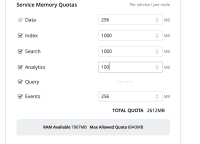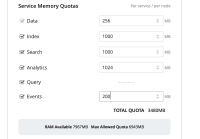Details
-
Bug
-
Resolution: Fixed
-
Major
-
5.5.0
-
Untriaged
-
No
Description
1. Install latest Vulcan build on a node.
2. Try to setup the cluster from Admin UI.
3. On the configure disk, memory and services page, try to set the eventing ram quota to less than 256. Do the same for Analytics service.
Since the minimum ram quota for Eventing is 256/1024 MB, we should show an error message to the users mentioning the same when the user trys to set a quota that is less than 256. We show these messages for other services like data or index.
Attachments
Issue Links
- is duplicated by
-
MB-28131 UI: The number boxes specifying the ram quotas in the cluster setup page should have minimum value of each corresponding service set.
-
- Closed
-