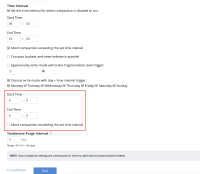Details
-
Bug
-
Resolution: Fixed
-
Major
-
6.5.0
-
Untriaged
-
Unknown
Description
In Mad-Hatter UI, the Settings -> Auto-Compaction page is displaying GSI auto-compaction settings. Attached is the screenshot.
These settings are not relevant for Enterprise builds. Do not show the GSI settings for EE builds.
Attachments
| For Gerrit Dashboard: MB-34851 | ||||||
|---|---|---|---|---|---|---|
| # | Subject | Branch | Project | Status | CR | V |
| 112616,2 | MB-34851 Hide Index Compaction settings | master | ns_server | Status: MERGED | +2 | +1 |